Autocom CDP+ Cars & Trucks “2 in 1″(BLUETOOTH)
R1999,00 Original price was: R1999,00.R1599,00Current price is: R1599,00.
Out of stock
Autocom CDP+ is compatible with 48 car brands and most Truck brands for all systems diagnostics and a wide range of special functions, as well as bi-directional testing.
Functionality
The Autocom CDP Pro offers a deep OBD2 generic and manufacturer specific protocol coverage of European cars brands like Mercedes, BMW, Audi, VW, Porsche, Volvo, SAAB, Jaguar, Land Rover, Peugeot, Citroen etc, and very good coverage of Japanese and North American Cars.
For diagnostics in older pre-OBD2 cars, Autocom supports OBD1 cables.
Autocom uses original data from vehicle manufacturers to guarantee the great quality, functionality, and coverage. Wireless communication by bluetooth is included in the Autocom CDP.
Diagnostic functions include reading and erasing diagnostic fault codes (DTC), real-time live data, activation of components, adjustments of settings, and bi-directional testing functionality.
Recommended Operating System is Windows 7 or 8, or very early release of Windows 10 with no recent Windows software updates. Versions from Windows 10.0.19042 onwards will cause problems with the Delphi/Autocom 2020+ software. We will not give software support for Windows 10 or 11 with 2020/2021 software. Use 2017 software with Windows 10 or 11.
Various features of Autocom CDP+
CHASSIS NUMBER VIN (This ensures that the right model and year is selected automatically)
ISS (Intelligent System Scan (ISS) scans through all the systems in the vehicle and displays the fault codes that are stored in each system)
ISI (Intelligent System Identification (ISI) identifies and selects automatically the type of controller that is mounted in the vehicle. This ensures that the diagnostic session is performed correctly with the correct parameters as required.)
REPORT FUNCTION (Under this function tab, you will be able to see the adaptations and adjustments that are possible for a specific vehicle without having the vehicle near you)
OBD-FUNCTIONS (TCS CDP+ is equipped with an unique multiplexer technology, which allows it to be used on all types of vehicles, regardless of voltage levels and communication standards)
UNIVERSAL (For most functions, such as adjustments and programmings, there are detailed instructions and help texts to assist you in your diagnosis work. You will find step by step information making even the most complex function simple to perform)
HELP FUNCTION (For most OBD functions, such as adjustments and programmings, there are detailed instructions and help texts to assist you in your diagnosis work)
FLIGHT RECORDER. With the flight recorder function, you can record parameters in real time while you are driving a vehicle. During recording, you can, with a press of a button, highlight the specific error so that you can investigate the detected error at a later time.
The Autocom CDP+ multiplexer and software is able to connect to the engine, brake, instrument, air con, gearbox, immobiliser, restraints, multifunction and service modules of a vehicle. NB. Not all functions are available on all vehicle models. This is a clone and therefore not compatible with running the latest firmware version which is required to compatible with many recent model cars.
Some of the functions that the device is able to do:
- Read/Clear fault codes
- Live Data
- Adaption fuel pressure
- Adjust light setting
- Bleed brake system
- Bleed fuel system
- Boost pressure regulation
- Camshaft adjustment
- Climate regulation
- Code control unit, cruise control function and rain/light sensor
- Deactivate factory mode
- ESP driving test
- Fuel pump activation
- General-purpose configuration
- Idle speed adjustment for some trucks
- Initialization of the steering angle sensor
- Injector programming
- Recall service message
- Reset mileage dependent inspection
- Reset oxygen sensor adaptions
- Reset the oil service
Screenshots of Autocom CDP+ Trucks software
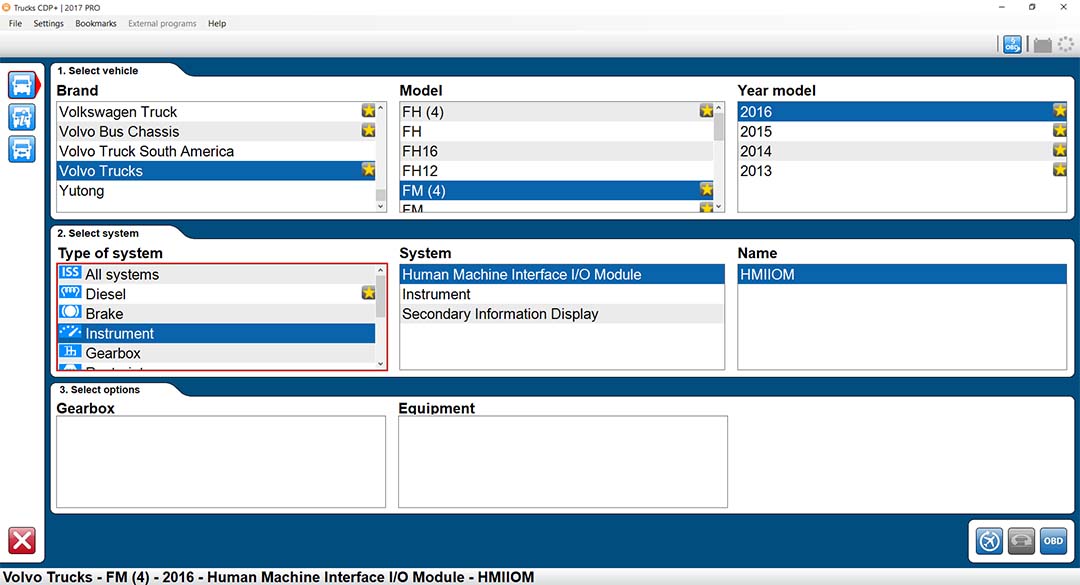
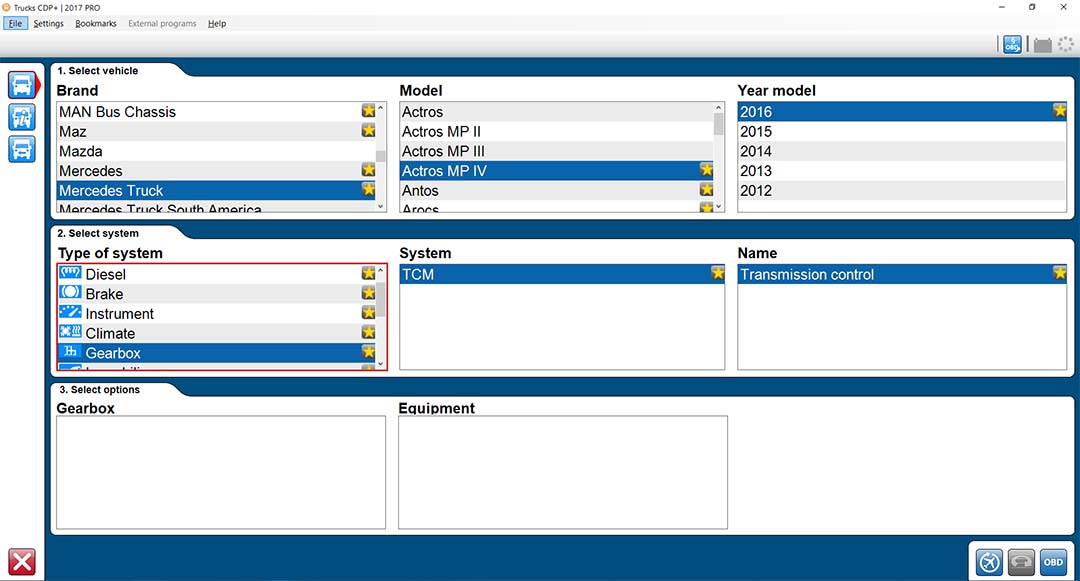
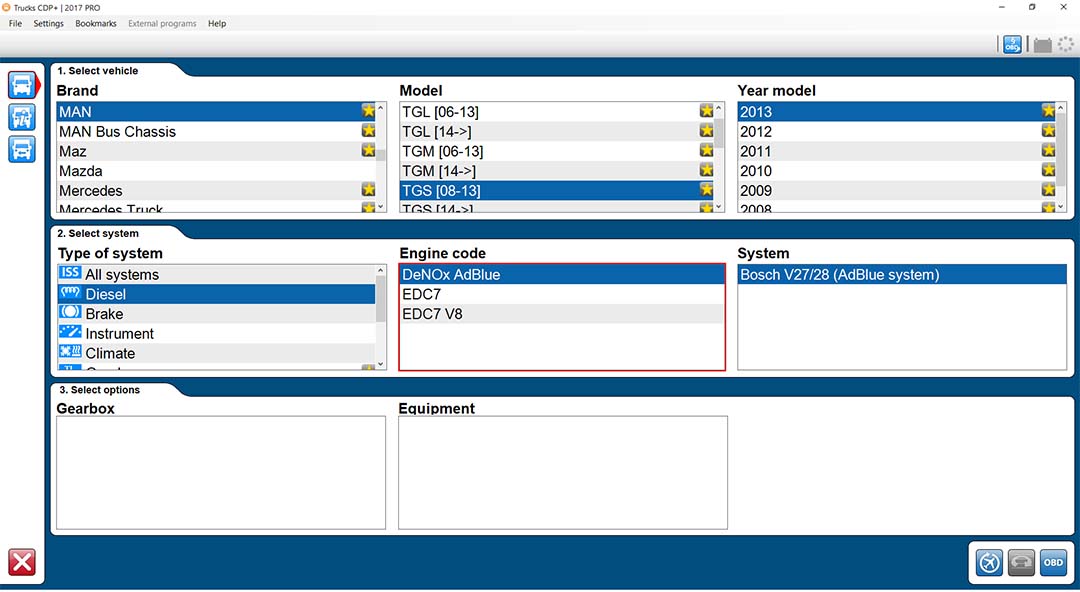
Some Screenshots of Autocom CDP+ Cars Software
Recommended Operating System is Windows 7 or 8, or very early release of Windows 10 with no recent Windows software updates. Versions from Windows 10.0.19042 onwards will cause problems with the Delphi/Autocom 2020+ software.
NB:
- We do not give software support for Windows 10 or 11 with 2020/2021 software. Windows 10 is known to be problematic with this software, and Windows 10/11 software updates can corrupt the software. We only provide help with installing v2017.
- Use 2017 software with Windows 10 or 11, or use 2020/2021 software with Windows 7 or 8 preferably. Please do not order if you do not have technical skills to install software, or have someone proficient in Windows to help with installation. We do not give step by step assistance with installation for DS150e and Autocom. v2017 is very easy to install, and v2020 does come with an installation guide with pictures.
Vehicle Coverage
| Weight | 1 kg |
|---|---|
| Dimensions | 20 × 15 × 5 cm |
You must be logged in to post a review.
SHIPPING & DELIVERY
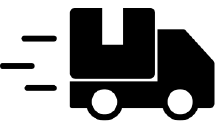
Orders are shipping by The Courier Guy to any address within South Africa. Shipping cost includes insurance up to R1000 unless specified otherwise. Or You can select to have orders delivered by means of Courier or you can select to collect your order from our premises in Cape Town.
DELIVERY TIMES
- Shipping within Cape Town typically take working day
- Shipping to major centres typically take 1 – 2 working days.
- Shipping to smaller centres typically take 3 – 4 working days.
- Shipping to outlying areas typically take 4 – 5 working days.
SHIPPING RATES
- National Economy Road Freight up to 15Kg - R86.25 (R75 + VAT)
- National Overnight Courier up to 2kg - R132.25 (R115 + VAT)
- National Overnight Courier over 2kg add R40 per extra 1kg
- Cape Town Overnight Courier - R74.75 (R65 + VAT)



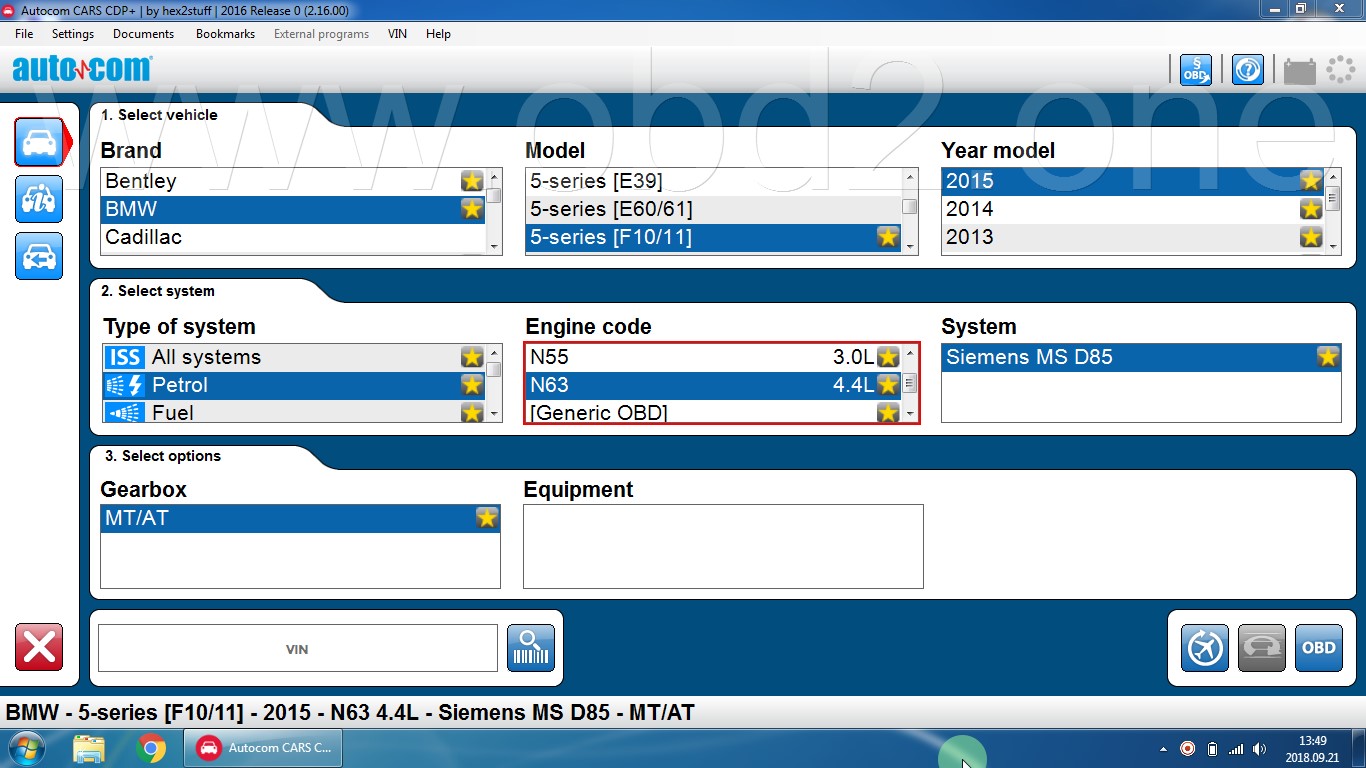
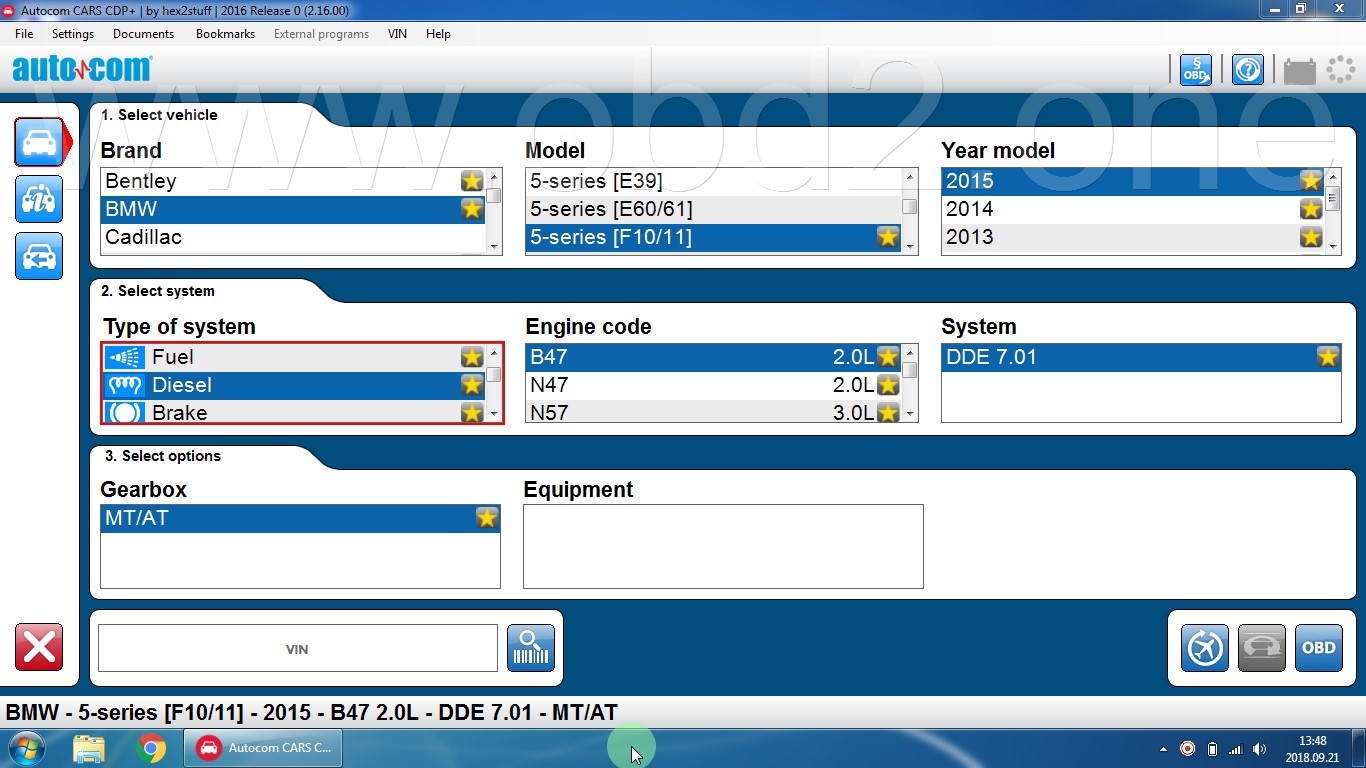
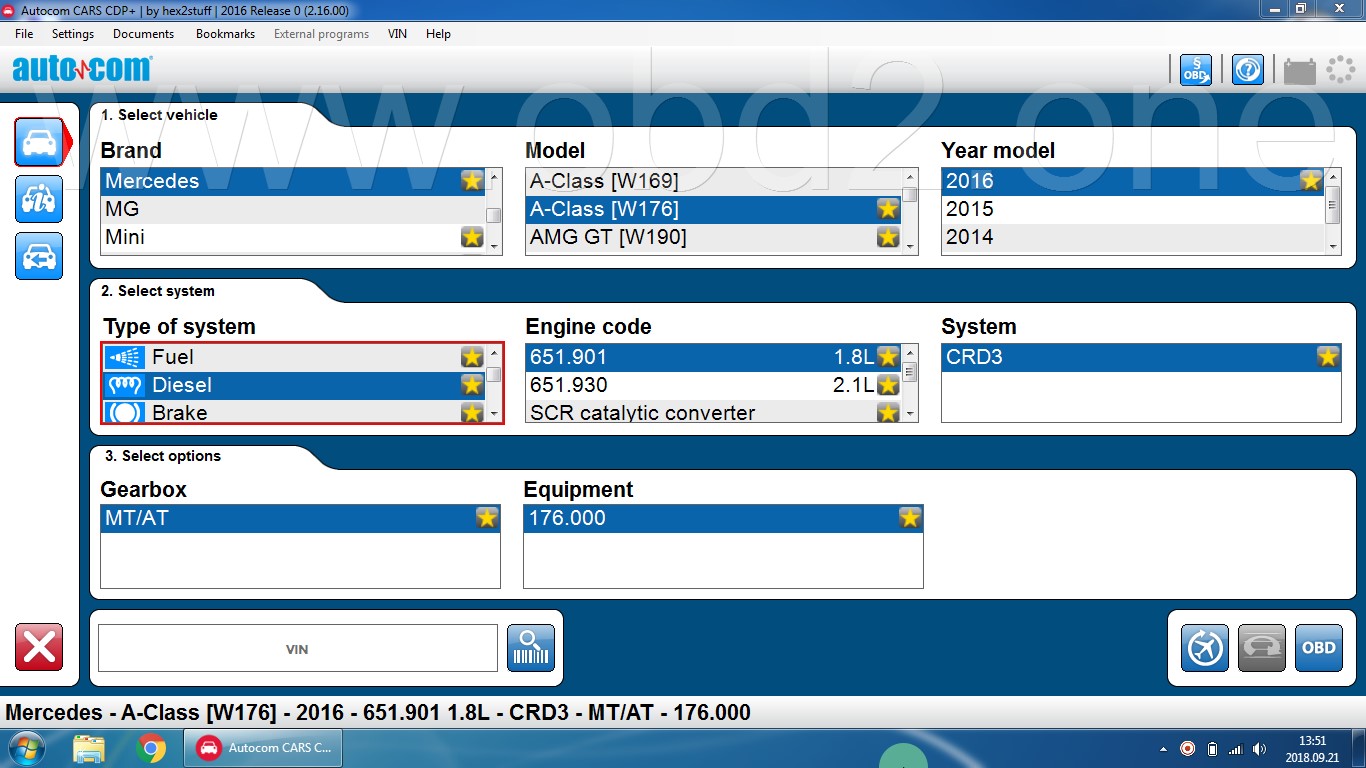






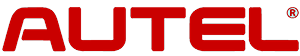
Reviews
There are no reviews yet.