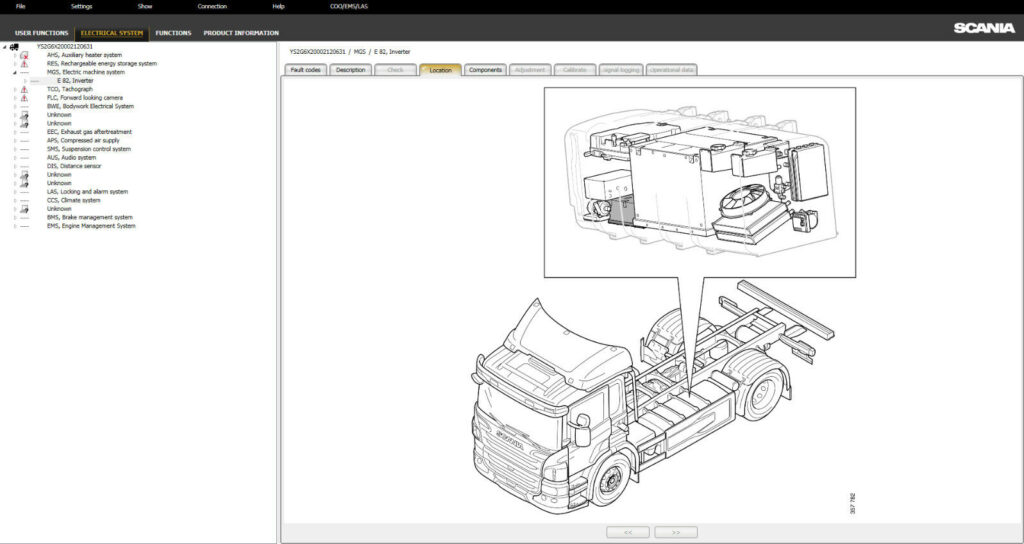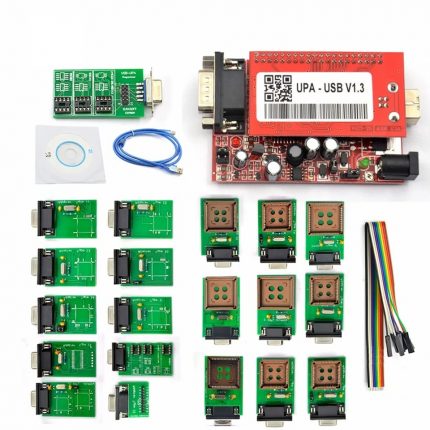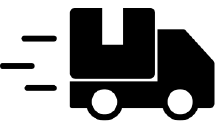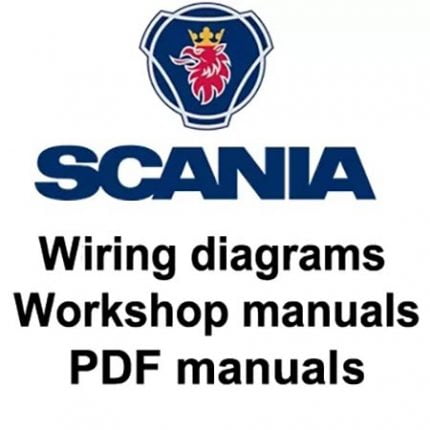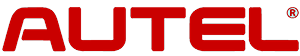Scania VCI 3 SDP3 is a dealer-level diagnostic tool for Scania trucks and buses.
Scania SDP3 is the latest diagnostic software for Scania diagnostic tool VCI 2 and Scania VCI 3. This bundle includes VCI 3. SDP3 (Scania Diagnose & Programmer) software is OEM software designed to maintain Scania trucks, and other heavy vehicles, and marine or industry engines over VCI diagnostic interface. This software works only with Scania VCI 2 and Scania VCI 3 diagnostic tools. We can assist with remote installation at additional cost of R450.
Scania VCI 3 SDP3 diagnostic software with Scania VCI 3 interface:
Highest level access
Internal Scania
Industry & Marine
Authorized Scania Workshops
Bodybuilder
High Level used for Scania R, P, G, T, K, N series (buses, trucks) after 2004; 2. Industry & Marine Level used for industrial and marine engines; 3. Internal Level for developers used for Scania R, P, G, T, K, N series (buses, trucks) after 2004 year.
Supported languages:
English, German, Spanish, French, Japanese, Dutch, Persian, Polish, Portuguese, Swedish, Norwegian, Suomi, Turkish, Italian, Czech, Russian, Chinese.
Scania SDP3 software v2.51.3 included – Features:
- Diagnostics and variable adjustments
- Conversion
- Maintenance
- Campaign
- Bodywork
- Fault Codes
- Fault Reporting
- Programming of Control units
Need Microsoft .Net framework 4.7 installed on your computer.
In order to install SDP3, administrator rights are required.
Windows requirements for Scania SDP3:
Windows 7 32 bit, Windows 7 64 bit, or Windows 8 with Windows .Net framework and updates installed. If using Windows 10, use a clean installation of Windows as software updates can interfere with important files.
If too many other diagnostic programs are installed there might be conflicts that will result in application errors in which case you will need to install SDP on a clean Windows installation.
UPDATE ECA Please also see Scania Ti 04-14 02 16 for more information about background and regarding the update process.
SOPS EDITOR INCLUDED with Scania VCI 3:
Download with SDP3 from truck SOPS export file;
Decrypt SOPS export file to XML format;
Edit XML file with any XML editor;
Modify more than 300 parameters: like AdBlue, EGR, NOx Control, see whole list;
Encrypt XML file to SOPS import file;
Upload SOPS import file to truck with SDP3;
Scania XCOM – is a diagnostic tool to read, save and modify ECU data such as trouble codes, parameters, statistic data etc. VCI2/VCI3 interface is used to connect to ECU via CAN protocol.
Supported modification of ECU data of the following types:
EMS – engine management system.
GMS – Gearbox management system.
RET – Retarder system.
AWD – All wheel drive system.
CLS – Clutch Control.
EEC – Exhaust Emission Control.
COO (COO7) – Coordinator.
BWS (BCI1) – Bodywork system.
Supported resolving trouble codes to text description for the following types:
EMS (S6, S7, S8).
GMS (OPC4, OPC5).
RET (RET1, RET2).
AWD (AWD1).
EEC (SCR1, EEC3).
COO (COO6, COO7).
HMS (HMS1).
Some interesting options:
- AdBlue ON/OFF.
- EGR ON/OFF.
- Chassis ID/VIN Change.
- Immobilizer ON/OFF.
- Truck Power INCREASE.
- ECU Recovery.
- ECU Reset.
- ECU Unlock.
- Speed Limiter adjustment